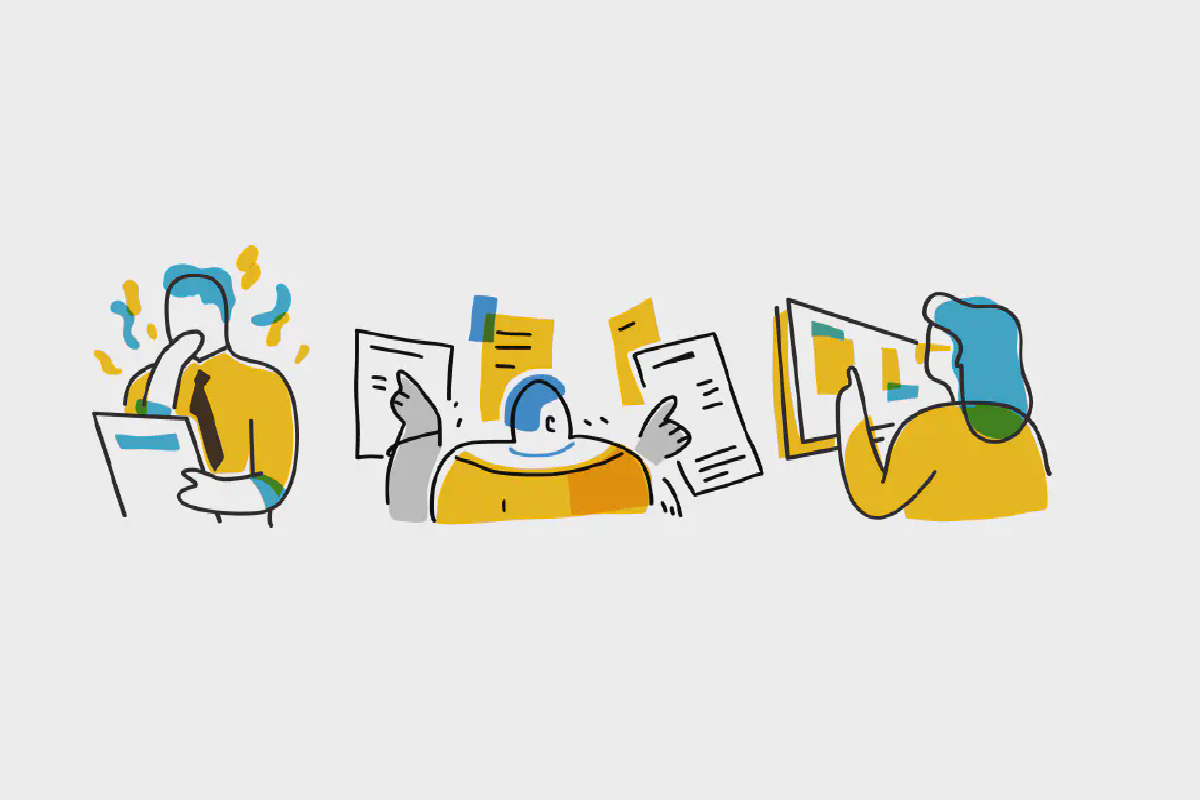The Power of Remarketing Audiences
Posted in Digital Marketing on July 20, 2024 by Ramin Zamani ‐ 3 min read

Unlocking GA4’s Hidden Gem: The Power of Remarketing Audiences
In my years working with digital marketing tools, I’ve noticed a concerning trend: while most marketers have Google Analytics 4 (GA4) installed on their websites, many are barely scratching the surface of its capabilities. Often, I see teams limiting their use to tracking monthly users or sessions. But there’s so much more to explore, especially when it comes to building remarketing audiences.
Let me share a secret that’s hiding in plain sight: GA4’s remarketing features are a game-changer, yet they’re frequently overlooked.
What exactly is remarketing?
Simply put, it’s a way to re-engage users based on their previous interactions with your site. When someone fits a specific behavioral profile - say, they’ve downloaded content or abandoned a cart - they’re added to an audience. This makes them eligible to see ads related to that earlier behavior.
Now, here’s where GA4 takes things up a notch:
Custom Audience Creation: I’ve found that GA4 allows you to craft audiences using any mix of dimensions, metrics, and events. Want to target Android users who’ve made in-app purchases? You can do that.
Automatic Audience Segmentation: GA4 does some of the heavy lifting for you by automatically creating two audiences:
- Purchasers: These are folks who’ve bought an app, made an in-app purchase, or bought something on your website.
- All Users: This includes anyone who’s installed your app or visited your website.
Behavior-Based Targeting: In my experience, this is where the magic happens. You can create audiences based on specific actions people take on your site. It’s not just about who they are, but what they do.
Cross-Platform Tracking: I’ve seen how GA4’s ability to track user journeys across devices can lead to more cohesive remarketing strategies.
Predictive Audiences: This feature fascinates me. GA4 uses machine learning to help you target users likely to purchase or churn, allowing for proactive marketing.
Putting It Into Practice
How can you put this into practice? Here are some strategies I’ve seen work well:
- Segment by Engagement: Create audiences based on time spent on site or number of pages visited.
- Target Cart Abandoners: Set up an audience for users who added items to their cart but didn’t buy.
- Upsell to Customers: Create an audience of past purchasers to introduce them to related products.
- Re-engage Dormant Users: Build an audience of users who haven’t visited in a while.
- Focus on Content Enthusiasts: Create an audience of users who’ve engaged with multiple pieces of content.
When implementing these strategies, I always keep an eye on metrics like click-through rates, conversion rates, cost per acquisition, and customer lifetime value. These numbers tell the real story of how well your remarketing is working.
The Takeaway
In my view, GA4 remarketing is a powerful tool that’s often underutilized. It’s not just about collecting data - it’s about using that data to create more targeted, effective marketing campaigns.
I encourage you to dive deeper into GA4’s audience building features. You might be surprised at what you discover. Remember, there’s always more to learn and explore in the world of digital marketing. Who knows what hidden gems you’ll uncover next?
Found this post helpful?
Subscribe to my newsletter and get posts like this in your inbox.
Found this post helpful?
Subscribe to my newsletter and get posts like this in your inbox.