How Many Fields Should You Have on a Form?
The short answer is 3 or 5 fields.
A study by HubSpot analyzed the landing pages of over 40,000 of their customers and found that forms with 3 fields had the highest conversion rate (slightly over 25%), followed by forms with 5 fields (above 21%).
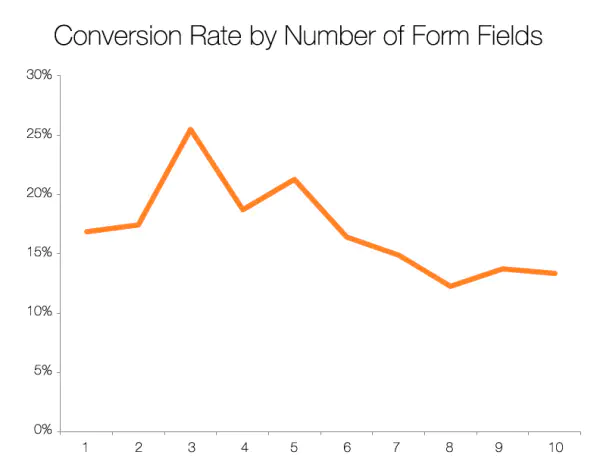
Interestingly, the study found that going from 3 fields to 4 showed a sharp decline in conversions. However, conversions improved by adding an additional field.
Also, the study found that adding more single-line text fields doesn’t impact the response rates that much, but adding multi-line text fields (textareas) or drop-down boxes (select fields) tends to decrease conversions more.
Here are some other stats on how the number of fields in a form can impact the response rates:
- A study by Crazy Egg found that forms with 5 fields or fewer have a conversion rate of 50%, while those with 10 fields or more have a conversion rate of just 20%.
- Another study by HubSpot found that forms with 7 or fewer fields have a conversion rate of 34%, while those with 10 or more fields have a conversion rate of just 15%.
These studies show that the more fields you have on your form, the less likely people are to fill it out. If you can, try to keep your forms short and sweet.
Here are some tips for creating short, effective forms:
- Use clear and concise language.
- Make sure the form is easy to read and navigate.
- Use a progress bar to show users how far they are through the form-filling process.
- Offer an incentive for completing the form, such as a discount or a free gift.
My recommendation?
Only ask for the information that you absolutely need.
Found this post helpful?
Subscribe to my newsletter and get posts like this in your inbox.