6 Parts Of A URL Every Marketer Should Know
You cannot truly master digital marketing if you don't fully understand URLs. In this short post, I break down six parts of a URL that every marketer should know and explain what each part does.
What is a URL?
A URL, short for Uniform Resource Locator, is simply the address to a resource (e.g. a website, a landing page, a file, etc.) on the Internet.
When you enter a URL into your browser, you basically give the browser instructions to retrieve the resource located at this address.
Similar to a physical address that has several parts like a street address, city, state, zip, or postal code, a URL also has different parts.
If you are a marketer, I believe you need to know the different parts of a URL and understand what they are used for.
Parts of URL Explained
A URL is comprised of 6 parts. As shown below, the 6 parts of a URL are: Protocol, Host, Port, Path, Query String, and Fragment.
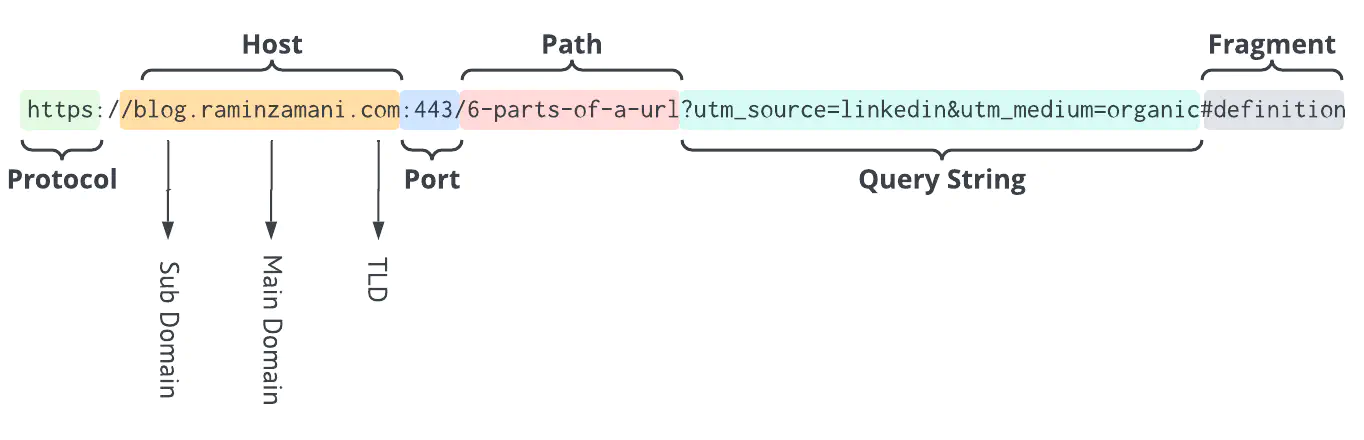
Now let’s take a look at each part:
Protocol
Protocol, also known as Scheme, is the first part of the URL that gives the browser an indication of what type of resource to retrieve. A URL must always have a protocol.
Here are a couple of common protocols:
- HTTP or HTTPS: Hyper Text Transfer Protocol is the most commonly used scheme used on the Internet. It’s the protocol used to access websites and landing pages.
In the example URL shown above, you see the protocol used for this blog post page is https. The s in https indicates that this domain is using an SSL certificate to secure the connection between the browser and the server.
As a marketer, you’d always want to secure your landing page with SSL.
- FTP or SFTP or FTPS: File Transfer Protocol is another protocol commonly used by marketers to upload and transfer or download files, images, videos, and other assets.
SFTP and FTPS are secured versions of FTP but they are not the same because each uses a different method to encrypt the connection.
Host
The host identifies the server that holds the resource. It maps to an IP address. Say you have a friend called Steve and his phone number is 555-1212, and you have saved his contact information in your cellphone address book, you can ask your cell to ‘call Steve’ or ‘call 555-1212’ and get the same result.
Since it’s much easier to remember a name than an IP address, you’d use a hostname to access a website. Note that a hostname and IP address do not necessarily have a one-to-one relationship.
The hostname is comprised of two or more parts. For example, the hostname for my previous blog is: blog.raminzamani.com which had 3 parts:
- A Subdomain: blog
- The Root or Main Domain: raminzamani
- The Top Level Domain (TLD), also known as an extension: .com
The most common subdomain is probably www as many websites use this subdomain to host their main resource on the Web. In such cases, the Main Domain redirects to the www subdomain.
To see this in action, type google.com in your browser address bar, once the page loads double click on your address bar to see the full URL, you should see (at the time of this writing) that the hostname is www.google.com.
It is important to understand that example.com and www.example.com are completely different addresses and can host different resources.
For instance, I am using the root domain raminzamani.com as the main page of my website, which is hosted on the Google Cloud Platform, but previously I was using a subdomain to host my blog on blog.raminzamani.com, on a different server.
For marketers, this has two important implications:
- SEO (Search Engine Optimization): Google and other search engines will index example.com and www.example.com as separate sites and may penalize you for duplicate content. To avoid this, pick one URL as your main website address, and forward the other one to it using your domain registrar DNS settings.
- Marketing Landing Pages: You can use one or more subdomains of your primary domain to host landing pages dedicated to your marketing campaigns. For example, if your website domain is www.example.com, you can use get.example.com for your marketing landing pages.
The most commonly used TLD or Top Level Domain is .com. Until a few years ago, there were not that many TLDs to choose from. You were limited to .com, .net, .org, and a few other ones. But now there are hundreds of TLDs, and you can get creative by choosing one that best matches your campaign theme.
You can find a list of valid TLDs maintained by the IANA here.
For marketing purposes, I still recommend using .com most of the time, if the name is available, as this is what most people are used to. Especially if you are printing the URL on a direct mail piece, a print ad, or a billboard where you expect people to type the URL to visit your marketing landing page.
If you are using URLs for email marketing or paid ads in which case the URL is hidden behind a link, a button, or an image, you can choose any TLD because people won’t need to memorize and type the URL, and will only see it on their browser address bar after they click.
Port
A server can have multiple processes running at a single host. A port is a number that identifies which process should handle a specific incoming request.
You don’t usually see a port number as part of the URL. The most common ones are reserved for certain protocols. For example, HTTP requests go to port 80, and HTTPS ones go to port 443.
In marketing, you usually come across a port number in the URL when you are dealing with uploading files using the FTP protocol:
- Port 21 is reserved for FTP
- Port 22 is reserved for Secure Shell (SSH), secure logins, SFTP, and port forwarding
Path
A path or a subdirectory in URL refers to the part that comes after the host (or port number, if it exists) that identifies the address to a specific resource on the server.
For example, this specific post on my blog can be accessed at path: /6-parts-of-a-url
A path can have multiple subdirectories, separated by slashes: /case-studies/industries/financial-services
A path can be the address to a specific file:
Query string
A query string is part of the URL that follows the hostname (or path, if it exists) and is separated from it with a question mark (?). It includes one or more parameters. A query string parameter is a key-value pair that is used to pass data in a URL.
In marketing, probably the most commonly known query string parameters are the UTM parameters used by Google Analytics to track specific data such as campaign source and medium.
For example, I am using Google Analytics to track traffic to my blog, so if I want to share this post on LinkedIn I might add the following two query string parameters to the URL:
?utm_source=LinkedIn&utm_medium=organic
The utm_source and utm_medium are the keys (or names) of the parameters, and LinkedIn and organic are values assigned to those keys, respectively.
You can have several query string parameters in a URL. They can be concatenated to each other using the & character. The order of the parameters doesn’t matter, but if you are passing data to a specific system, you need to make sure that the parameter names you use are what that system expects to receive.
Fragment
A fragment, also known as a named anchor, is a reference to a specific part of a page. It usually comes at the end of a URL, and it starts with the # character.
Here’s how you may want to use fragments in your marketing: Say you want to share a link on social media, but you want to direct the visitors to a video that is in the middle of the page. If you have access to the HTML source of the page, you can assign a specific id (e.g. ‘myvideo’) to the tag of the element that contains the video, and then append a fragment with that id to the end of the URL that you’d like to share, like this: https://domain-name.com/interesting-cat#myvideo
Unlike query string parameters where you can include more than one, only one fragment can be in a URL.
Found this post helpful?
Subscribe to my newsletter and get posts like this in your inbox.