Personalized Informed Delivery Campaigns
If you are running (or planning to launch) an Interactive Campaign with Informed Delivery, you definitely want to be among the first companies to take advantage of this unique opportunity. Here's what's new.
- This Can Change Everything About Informed Delivery.
- What Has Changed in Informed Delivery Interactive Campaigns?
- Benefits of Using PURLs with Informed Delivery (ID) Campaigns
- Create a personalized experience for the recipients of your direct mail campaign
- Improve your campaign analytics by knowing EXACTLY WHO clicked on the link, or visited the corresponding landing page
- Spend less money on postage by using the USPS 4% discount for Informed Delivery
On this page
- This Can Change Everything About Informed Delivery.
- What Has Changed in Informed Delivery Interactive Campaigns?
- Benefits of Using PURLs with Informed Delivery (ID) Campaigns
- Create a personalized experience for the recipients of your direct mail campaign
- Improve your campaign analytics by knowing EXACTLY WHO clicked on the link, or visited the corresponding landing page
- Spend less money on postage by using the USPS 4% discount for Informed Delivery
This Can Change Everything About Informed Delivery.
Important facts:
- USPS can now append Mailer ID and Serial Number as query string parameters to the Target URL that is used in the Informed Delivery Interactive Campaign emails.
- Using this new technology, enabled by the recent change in the Target URLs, you can now incorporate PURLs (Personalized URLs) into your Informed Delivery Interactive Campaign strategy.
- From August 1st through the end of 2022, USPS offers a 4% Discount off postage to those who use Informed Delivery.
What has changed and why does it matter to you (or your clients)? Let’s review together.
Here's a short video of Mackenzi Leinders, my colleague and friend, presenting a quick overview of integrating PURLs with Informed Delivery.
What Has Changed in Informed Delivery Interactive Campaigns?
As a refresher, here’s a quick overview of how the Interactive Campaigns work:
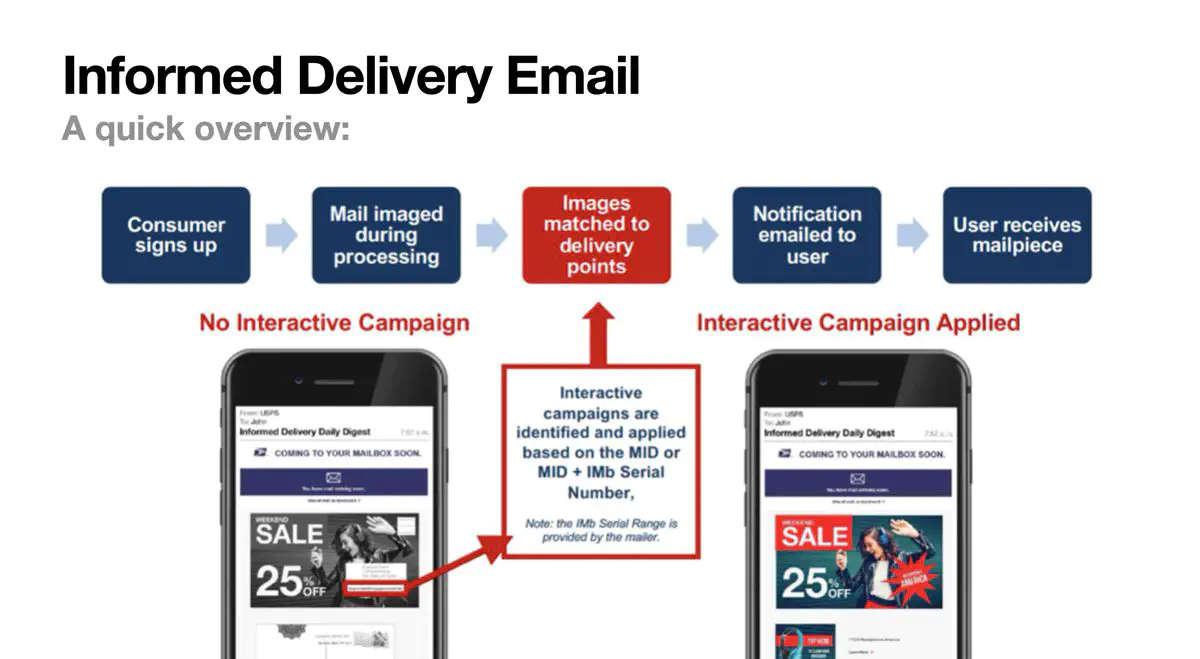
The USPS uses the Mailer ID and the Intelligent Mail barcode serial Number provided by the mailer to apply an Interactive Campaign to Informed Delivery emails.
In short, the mailer provides USPS with their Mailer ID (MID), the Intelligent Mail barcode Serial Numbers, a representative image, a ride-along image, and a URL. The USPS then replaces the image scan of the mail piece with the representative image, adds a banner using the ride-along image, and a link called Target URL using the URL provided by the mailer.
So now, let’s see what’s new:
Up until now, the Target URL had to be static, meaning it was the same for each recipient. Yes, the mailer could provide more than just one URL (for different groups of mails), which is useful for target segmentation, and or A/B split testing purposes, but still, the URLs had to be static, and didn’t allow marketers to personalize for each individual recipient.
Using static URLs means every person receiving these emails would get the same link and therefore by clicking on the link they would all go to the same landing page. No personalization for the recipients and no detailed analytics for the marketers. Not so useful.
But this year, USPS can append the Mailer ID and Serial Number as query string parameters to the end of the Target URL. To illustrate this, here’s an example:
BEFORE:
https://example.com
NOW:
https://example.com?usps_mid=123456&usps_sn=123456789
And since the serial number is unique to each recipient, this means the link can be different and unique to that individual. This is a major change and has opened the door for our team at MindFire to integrate Personalized URLs (PURLs) with Informed Delivery.
Benefits of Using PURLs with Informed Delivery (ID) Campaigns
There are 3 main reasons why you should consider using PURLs to personalize your Informed Delivery campaigns:
- Create a personalized experience for the recipients of your direct mail campaigns when they open and click on the Informed Delivery email links.
- Improve your campaign analytics by knowing EXACTLY WHO clicked on the link, or visited the corresponding landing page.
- Spend less money on postage by using the USPS 4% discount for Informed Delivery!
Create a personalized experience for the recipients of your direct mail campaign
Let’s walk through an example of a common scenario:
Imagine Mary Smith is a subscriber to the Informed Delivery service. She checks her emails every day to see what mail pieces she’s about to receive. She’s been thinking about buying a new pair of headphones for a couple of weeks, so when she sees an ad with a 25% promo offer for her desired brand of headphones, she obviously wants to take advantage of it.
But when she clicks on the link, she lands on a page with some generic information and is being asked to fill out a very long form asking her to enter her mailing address!
She thinks to herself, “They just mailed me a postcard, shouldn’t they already know my mailing address?”
Frustrated and confused, she closes her browser window and moves on with her day.
Currently, when a direct mail recipient who’s subscribed to Informed Delivery emails, clicks on the ride-along image or the link provided in an Informed Delivery campaign, they are redirected to the advertiser’s website or landing page.
Yes, they can learn more about the offer being advertised, but the problem is, that website or landing page, even if it’s been designed specifically for this campaign, is not personalized for the recipient.
The landing page can only show some generic information. More importantly, if the visitor wants to sign up for the offer, they usually need to fill out a long boring form, providing the information that the advertiser most likely already knows.
The solution? Personalize the Target URL in your Informed Delivery Campaigns.
Using personalized URLs with Informed Delivery, the landing page can be tailored specifically for each recipient.
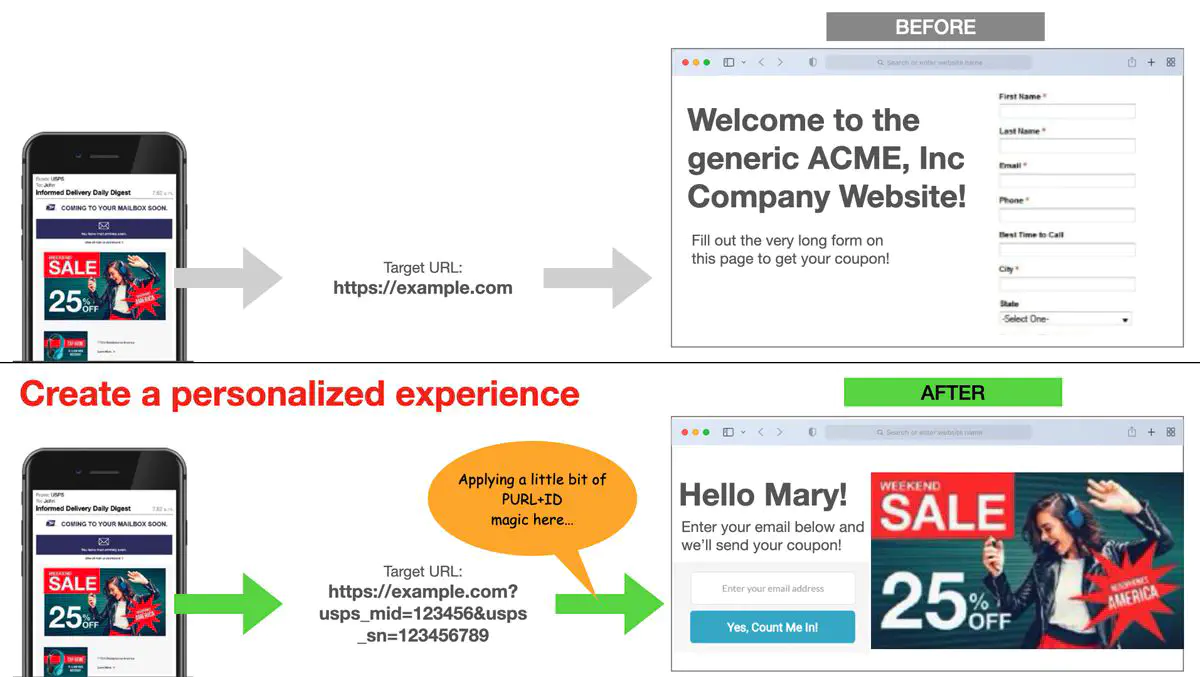
Using the new capabilities provided by USPS, now you can use Personalized URLs (PURLs) with Informed Delivery to create a personalized experience for your direct mail recipients.
Back to our example above, when Mary clicks on the link, she can land on a page that greets her by name, gives her exactly the information she needs to make a purchase decision, and only asks for the piece of information that the advertiser doesn’t already have.
Improve your campaign analytics by knowing EXACTLY WHO clicked on the link, or visited the corresponding landing page
USPS only gives you high-level aggregated statistics about your Informed Delivery campaign performance: Number of emails sent, emails opened, and click-through rates.
Yes, you can expand upon the summary report and see the dates and times when the emails were opened or clicked, but you don’t know who is interacting with your campaign.
With a personalized Informed Delivery campaign, on the other hand, you will know exactly who clicked on the link or visited the landing page. Even if they don’t submit the form on your landing page, you would still know who they are.
Knowing who the most engaged recipients are, you can target them with a relevant, highly persuasive follow-up direct mail piece, add them to your CRM for your sales team to follow up with them directly, or put them in a drip campaign. Or all of the above.
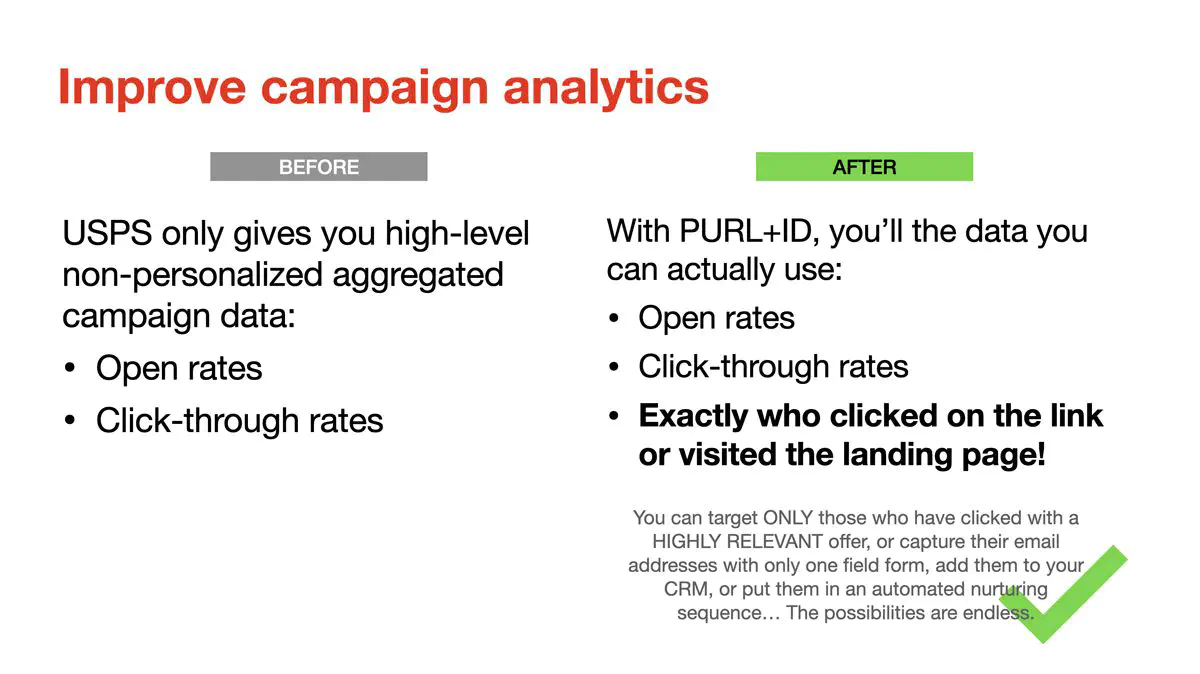
Using Personalized URLs with Informed Delivery will give you actionable campaign insights.
Again looking back to our example above, when Mary clicks on the link and lands on her personalized landing page, even if she doesn’t submit the form, the advertisers would know Mary is interested in this promotional offer for the headphones and can easily follow up with her with another relevant offer in their next mailing. In fact, the advertiser can create a dedicated direct mail offer only targeting those who interact with their Informed Delivery campaign.
Spend less money on postage by using the USPS 4% discount for Informed Delivery
Starting August 1st to December 31, 2022, you can get a 4% discount off at the Postage Statement line level by using the USPS Informed Delivery feature.
The eligibility for this discount is limited to qualifying automation Marketing Mail letters and flats; qualifying automation First-Class Mail letters cards and flats. You can register for this promotion starting June 15, 2022. To learn more visit the USPS site here.
But how can you integrate Personalized URLs with your Informed Delivery campaigns? I am writing about it in detail in another article.
Found this post helpful?
Subscribe to my newsletter and get posts like this in your inbox.