Direct Mail With QR Codes
Do people actually scan the QR code printed on a mail piece? Should you use QR codes in your next direct mail campaign? To answer these questions, I looked into the actual data from some of our existing projects. Here’s what I found.
Should You Use QR Codes in Your Direct Mail Campaigns?
QR codes seem to be everywhere. They have practically replaced the printed menus in most restaurants, have become a popular tool for contactless payments, and are even being used as digital vaccination certificates. The use cases increase every day.
Seeing the popularity and wide adoption of QR codes in recent years, many direct mail marketers have been adding them to their mail pieces as another response channel to connect the physical mail to the web.
Do people actually scan the QR code printed on a mail piece? Should you use QR codes in your next direct mail campaign?
To answer these questions, I looked into the actual data from some of our existing campaigns’ reports.
Here’s what I found.
In one case, for a financial institution that mails millions of records every month, over 74% of responses came from scanning QR codes.
For a higher education institution that mails tens of thousands of mailers for their student search campaign, over 64% of visitors scanned the QR code printed on the postcard.
In a campaign for a national brand of insurance carrier where hundreds of thousands of pieces were mailed, over 76% of landing page visits came from QR codes.
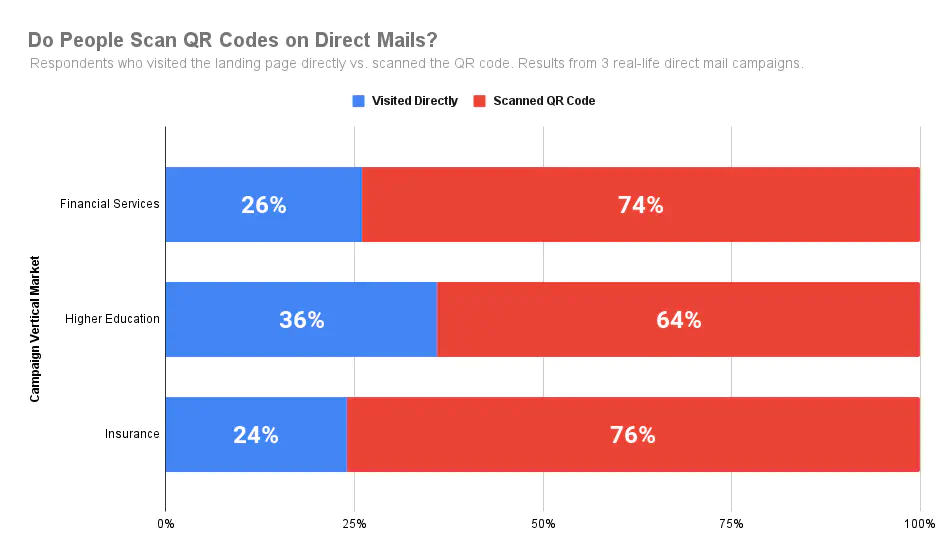
While these stats are not necessarily scientific evidence of the success of QR codes, they certainly suggest that QR codes are increasingly gaining more popularity when it comes to direct mail response channels.
Additionally, it’s known in direct response marketing that for each additional response channel you add to your mailing, you get an incremental lift in your overall responses.
In many mailers, the recipients are offered to reply by making a phone call, sending an SMS text message, visiting a landing page, or mailing back their response using a provided envelope or business reply card. Adding a QR code to your mailer will simply offer yet another convenient way to respond.
So should you be using QR codes in your direct mail campaign? The answer is YES.
But which type of QR codes should you use? Static, dynamic, or personalized ones?
Let’s first see their differences.
Static QR Code vs Dynamic QR Code vs Personalized QR Code
If you are considering using a QR code in your next direct mail campaign, you should definitely understand the difference between static, dynamic, and personalized QR Codes.
Static QR Code: This is the simplest type of QR code. You embed a text (usually a URL when using for a direct mail). You create a single QR code image with a single URL embedded in it and print it on your all mailers.
Dynamic QR Code: Once you have created a QR code image you cannot change the text embedded in it. With dynamic QR codes, you can change the destination URL even after the image has been created and printed on your mail.
Personalized QR Code: With both static and dynamic QR codes, you embed the same URL inside a QR code image and use the same image for all of your mail recipients. Personalized QR codes allow you to embed a unique URL personalized for each recipient. Basically, you create a different image for each individual with a unique URL embedded for that person.
The Pros and Cons of Each QR Code Type
By using a QR code on your mail piece, you are basically making it easier for your recipients to respond to your direct mail. Instead of having to type a URL into their browser, they can just take out their cell phone, scan the QR code using their camera, and go directly to your campaign landing page. You are making your direct mail ‘clickable’, sort of.
But which type of QR Codes should you use? Static, Dynamic, or Personalized? Let’s review the advantages and disadvantages of each:
| QR Code Type | Pros | Cons |
|---|---|---|
| Static | Easy to generate. Easy to use on print pieces. | Limited tracking analytics. You don’t know who scanned your QR code. |
| Dynamic | You can change the destination URL after a QR code image is created or printed on your piece. | Limited tracking analytics. You don’t know who scanned your QR code. You rely on a 3rd party short URL service that redirects to your destination URL. |
| Personalized | Powerful analytics. You know exactly who scanned your QR code. | You can create a personalized experience for each recipient. You need a tool to generate a unique URL and QR code image for each recipient. |
So depending on your campaign goals and your marketing budget, you can use the QR code that best suits your needs. Here are some example use cases for each type:
For a simple direct mail campaign when you don’t really have a plan to follow up with those who scan the QR code and only care about people who submit a form on your landing page, you can add a static QR code. Let’s say you are mailing a few thousand postcards for a local business to invite the neighborhood to a grand opening, then adding a static QR code is a good enough solution.
If you are planning to print and mail an evergreen piece, for example, a fridge magnet for a pizza chain where the recipients can scan the QR code to get a different promo offer every week, then you would want a dynamic QR code because you need an easy way to change the offers without having to mail every week.
If you are launching a direct mail campaign and you want to create a personalized experience for your recipients, and you care to know who exactly scans your QR code, even if they don’t submit a form on your landing page then you certainly want to use a personalized QR code.
The Case for Personalized QR Codes
Fact: Most of your direct mail recipients probably are not ready to take immediate action and respond to your offer, no matter how compelling it might seem to be. They are not just ready, they have a lot of other things going on in their lives.
They are, however, very likely to check it out.
As a savvy direct response marketer, you have designed your mail piece to generate a sense of curiosity and interest. So even if your recipients are not ready to “buy” right away, those who are somewhat interested will probably scan the QR code just to see what it’s all about.
Now if you are using a static or even a dynamic QR code, you won’t be able to see who those interested people are unless they actually fill out and submit a form on your landing page.
With a personalized QR code, you will know who they are, even if they don’t do anything after scanning the QR code.
With a static or dynamic QR code, you would only know HOW MANY people scanned the QR code, but that’s all. You don’t know WHO they are, you cannot take any further actions. Not so useful.
Imagine this (typical) scenario:
Let’s say you mail 150,000 pieces with a static QR code. Assume about 3000 recipients scan the QR code to visit your landing page, and 1000 out of those who visited your landing page go ahead and submit the form. So we have:
150,000 mailers > 3000 scans > 1000 form submits → You can follow up with 1000 people
This means you have 1000 people who are certainly interested in your offer because they took up on it and since they have submitted a form you know who they are and can follow up with them.
But it also means that there are an additional 2000 (3000 those who scanned minus 1000 who submitted a form) that are likely to be interested in your offering, but since they didn’t submit the form, you have no way of knowing who they are and cannot follow up with them.
If you use a personalized QR code instead of a static one, however, you will know who those 2000 people are. So now you can follow up with 3000 people and not just 1000 who submitted the form.
That’s an increase of 3X in the total number of people who you can follow up with.
Personalized QR Codes Increase Direct Mail Response Rates
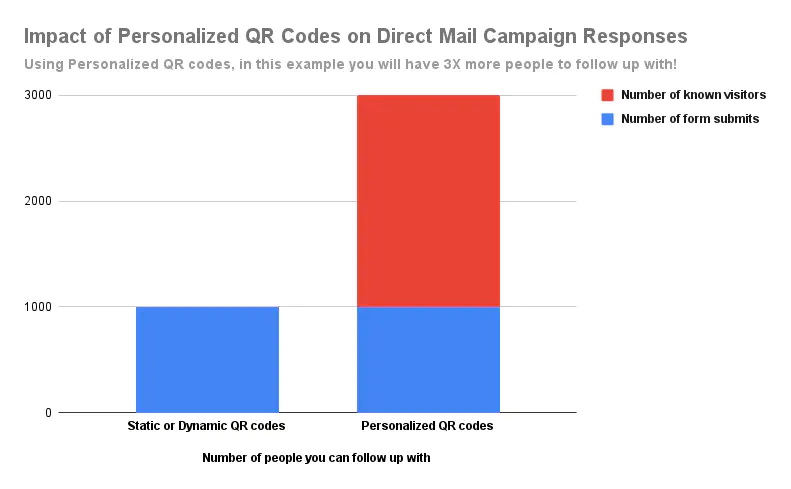
It’s true that those 2000 who scanned the QR code and didn’t submit the form are probably not ready to buy right now, but they are definitely more interested in your offer than all the other 147000 people who didn’t even bother to take a look.
According to a recent study conducted by professor John Dawes of Ehrenberg-Bass, Institue of Marketing Science at the University of South Australia, up to 95% of business clients are not in the market for many goods and services at any one time. 95:5 Rule: Not everybody is ready to buy right now.
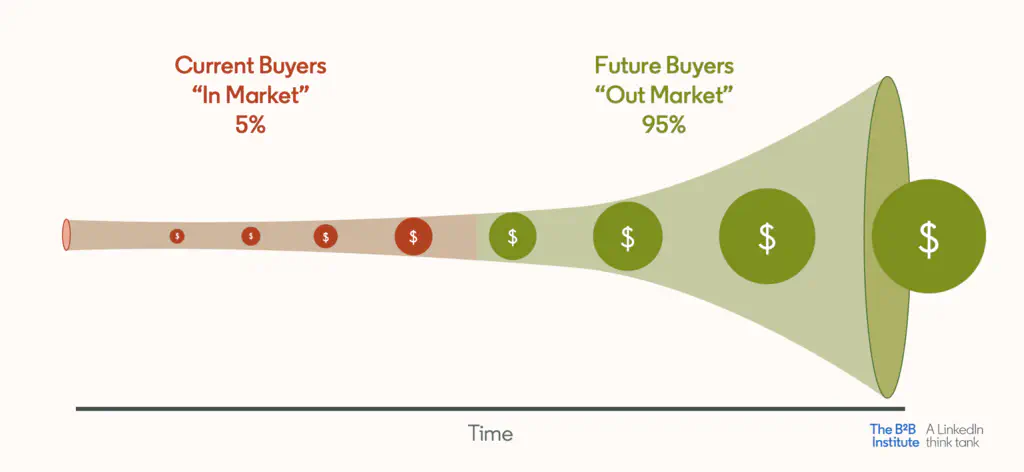
Coined by LinkedIn as the 95:5 Rule, this simply means that you advertise mostly to buyers who are not likely to buy from you today. Only 5% are potentially “In Market”, the rest? Not just yet. While the research was targeted at B2B clients, the rule seems to be plausible for the consumer market as well.
And that’s exactly why it’s crucially important to follow up with those 2000 who expressed interest in your message by scanning the QR code. They might not be ready today, but when they are you want to be the first brand that comes to their mind.
What you can do to follow up with them? Quite a bit actually:
- You can send them a follow-up mail piece with a more targeted messaging, and hopefully a more persuasive offer.
- If you have their email addresses and they have opted in, you can send them an email with a personalized link to take them back to your offer page (or to any other relevant pages to your site)
- If you have their phone number and they have opted in, you can send them a ringless voice message reminding them of the value they’re going to get by taking advantage of your offer.
- You can add their contact information to your CRM automatically so your sales team or account managers can follow up with them directly.
- Better yet, you can add them to an automated drip and nurture sequence when they receive a series of automated messages via email, SMS, and/or voice messages to keep them engaged for weeks or months until they are finally ready to buy from you.
The result?
Your campaign ROI will be significantly higher. Your sales team will nag a lot less about the quantity and quality of the leads they’re getting from the marketing department. Your boss will be happier, and of course, you are more likely to get that bonus or promotion you’ve been waiting for so long.
How Do Personalized QR Codes Work?
QR Codes are in essence a visual representation of a text that is embedded in them. That text can be a simple string of text characters, a vCard, or in the case of those used on direct mail campaigns, most often a URL that takes those who scan the code to a landing page.
In a static or a dynamic QR code, the URL that’s embedded in the QR code is the same for all the mail pieces.
Let’s say the domain name of your campaign is awesomedomain.com, you will generate one QR code image embedding: https://awesomedomain.com in a static QR code.
In a dynamic QR code, a static short URL (e.g. https://test.com/213cr3n) is embedded in the QR code, which remains the same for everyone, but you can change where that short URL points to even after you’ve created the image.
To make a personalized QR code, you embed a unique link for each individual. While the images look the same you are actually creating different images for each record in your list.
So for the example domain name above, you will embed a personalized URL unique to each person in your list of N records. It can look something like this:
https://awesomedomian.com/uniquevalue1 in the first QR code image
https://awesomedomian.com/uniquevalue2 in the second one
…
https://awesomedomian.com/uniquevalueN in the last one.
Obviously, you are not able to use a simple QR code generator to create personalized QR code images because they only can generate one image whereas you need one image for each person on your list.
Also, your landing page software needs to be able to distinguish between the unique values and dynamically show the relevant content for each.
At MindFire we use our own Marketing Automation Platform which allows you to easily create a large number of personalized QR code images automatically.
I am going to show you how, in another article.
Found this post helpful?
Subscribe to my newsletter and get posts like this in your inbox.